Programming the FMC
Enter a Flight Plan
-
Example Flight Plan
KSAC → ALWYS → CEDES → ARCHI → KSFO
Altitude: 5000ft, Airspeed: 250 KIAS, Callsign: AAL1738 -
Press FPLN
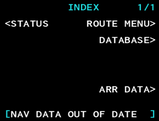
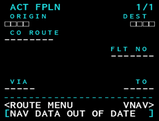
-
Press
CLR
to clear the Scratchpad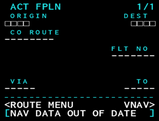
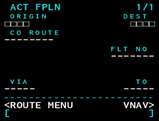
-
Enter origin ICAO airport code into Scratchpad
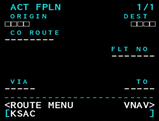
-
Press button next to
ORIGIN
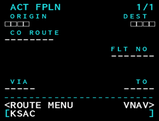
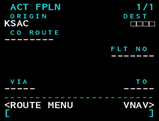
-
Enter destination ICAO airport code into Scratchpad
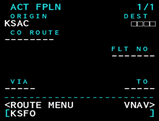
-
Press button next to
DEST
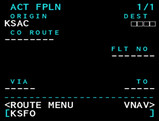
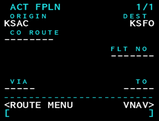
-
Enter your flight number into Scratchpad
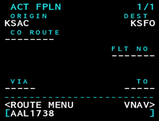
-
Press button next to
FLT NO
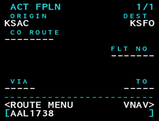
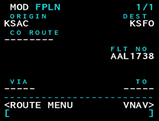
-
Enter the first waypoint into Scratchpad
KSAC → ALWYS → CEDES → ARCHI → KSFO
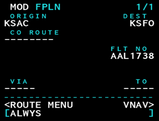
-
Press button next to
TO
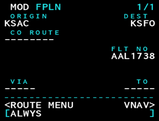
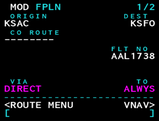
-
Press
EXEC
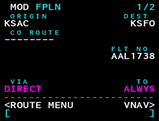
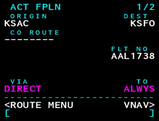
Waypoints
-
Press
LEGS
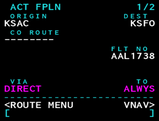
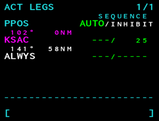
-
Enter the second waypoint into Scratchpad
KSAC → ALWYS → CEDES → ARCHI → KSFO
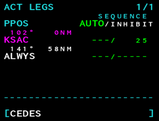
-
Press button for the empty space below your last waypoint
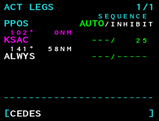
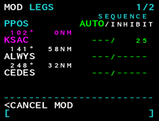
-
Press
EXEC
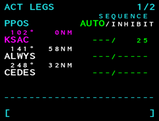
-
Repeat the previous steps as needed. If required, press
NEXT PAGE
to add more waypointsKSAC → ALWYS → CEDES → ARCHI → KSFO
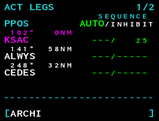
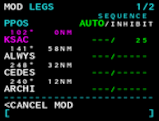
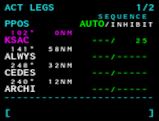
-
If there's multiple options, choose the one that matches your waypoint's location
Note the distance: 6186 nautical miles is on another continent
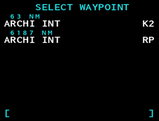
Takeoff and Landing Runways
-
Press
DEP/ARR
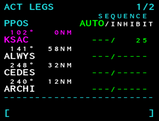
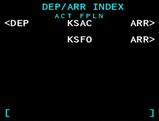
-
Press button next to
DEP

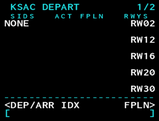
-
Choose runway you will be taking off from
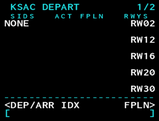
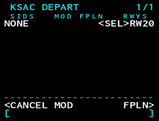
-
Press
EXEC
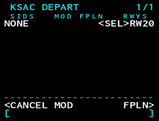
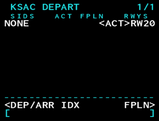
-
Press button next to
DEP/ARR
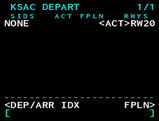
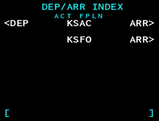
-
Choose your destination airport
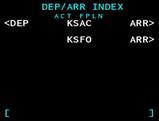
-
Choose which runway to land on
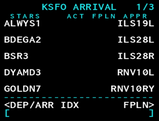
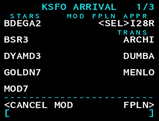
-
Press
EXEC
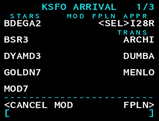
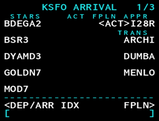
Remove Discontinuities
-
Press
LEGS
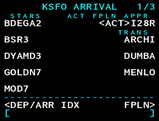

-
Go to the next page, push button for the item following
DISCONTINUITY
from previous step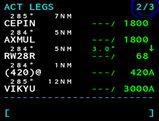
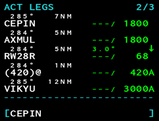
-
Go back to page 1, press button next to
DISCONTINUITY

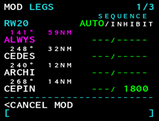
-
Press
EXEC
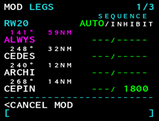

Prepare the Autopilot
-
Press
CLB
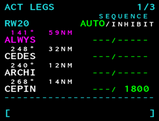
-
Modify
SPD/ALT LIMIT
to your needs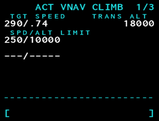
-
Press either
CRZ
orNEXT PAGE
(Both go to the same page)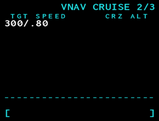
-
Modify entries to suit your needs
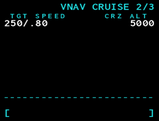
-
Press
DES
orNEXT PAGE
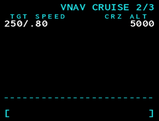
-
Modify the page to suit your needs
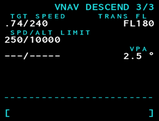
Take Off and Fly
Taxi and Takeoff
Flip
F/D
(Flight Director) to ONPress
CMD
(Autopilot ON)Press
LNAV
Press
VNAV
Flip
A/T
(Auto-Throttle) to ONRelax while the plane flies itself.
Autoland
-
Have VNAV set in your flight plan
To get the ILS frequency from your FMC, you need to have your flight plan set all the way up to your approach runway. You don't need the VNAV set but you do need the LNAV.
-
Press
INDEX
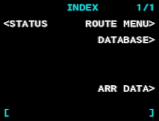
-
Press button next to
ARR DATA
If you did not file a flight plan, selecting
ARR DATA
will show a blank screen.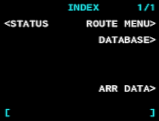
-
ILS frequency shown as
FREQ
, your course asLOC BRG

ILS radios transmit two signals: One helps finding the vertical approach path (glide slope, G/S) and another for the horizontal track (locator, LOC).
Enter ILS frequency into both NAV radios
Enter LOC BRG into A/P (
COURSE
)-
Descend to 3000ft before intercepting the ILS localizer
If you reach 3000 feet and you still have LNAV enabled, then you should see two diamonds next to your artificial horizon. The diamonds should be solid pink and the vertical diamond should above the middle.
-
When both diamonds are pink, press
APP
on the A/P, before the vertical diamond reaches the middle? Do not press APP when the vertical diamond reaches the middle. If you do, the airplane will pitch down slightly.
If vertical diamond is empty, has pink outline and is at the bottom, go around
Touchdown
-
After touchdown you will need to react immediately
After touchdown, the plane will bounce and start to go into the sky again. Right when the wheels touch down, push the yoke forward, apply reverse thrust and raise the spoilers. While the airplane is slowing down, disconnect the autopilot and turn off autothrottle.
Congratulations, the airplane has landed.
