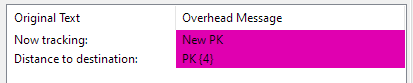Use your Tracking skill to see, if murderers are around. Select the red player icon
(The message You will now hunt murderer players
will appear) and click Begin Hunting
:
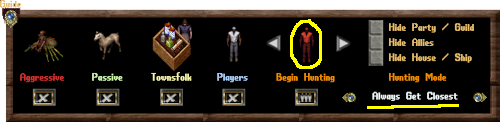
With 80 Hunting, this works quite well. A little arrow will indicate the direction of any murderers, you detect.
That arrow can be easily overlooked. Configure Razor to show overhead messages:
Now Tracking:
Distance to destination:(Note the colons)
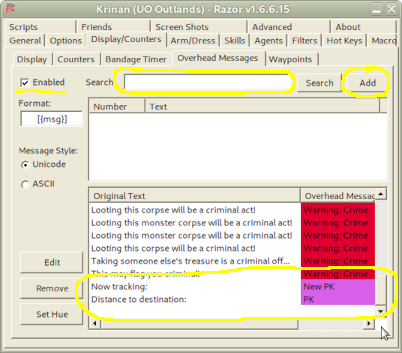
Even with filtering spam
message, I don't see the warning messages in the bottom left corner well
enough. Knowing, if a PK is closing in is very important for a noob like me. I found out, that we can insert
words from the original message into the overhead message by selecting the word with
{<word number>}. So I made an entry like this: